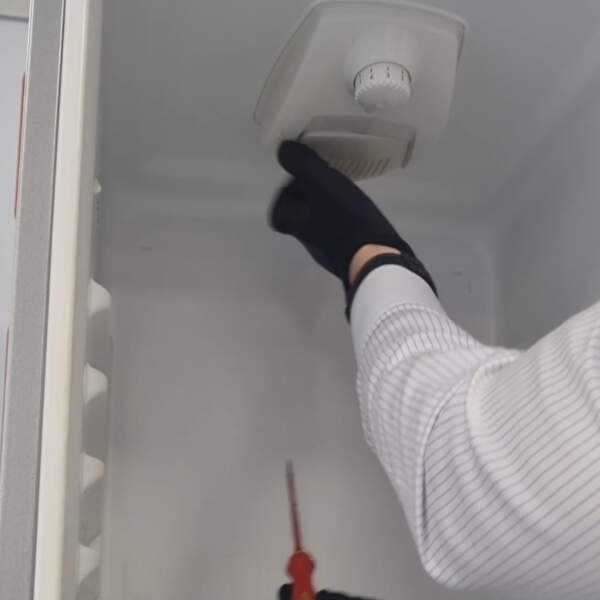Before you get started, it’s vital to take the appropriate safety precautions.
We strongly recommend that you safely isolate the machine from its power supply. This is usually as simple as unplugging your appliance from the power socket, but for larger hardwired appliances, you may need to turn the power off at the isolator switch and turn off the fuse in your fusebox.
Also, ensure that your oven has completely cooled if it’s been used recently before attempting to change the bulb.